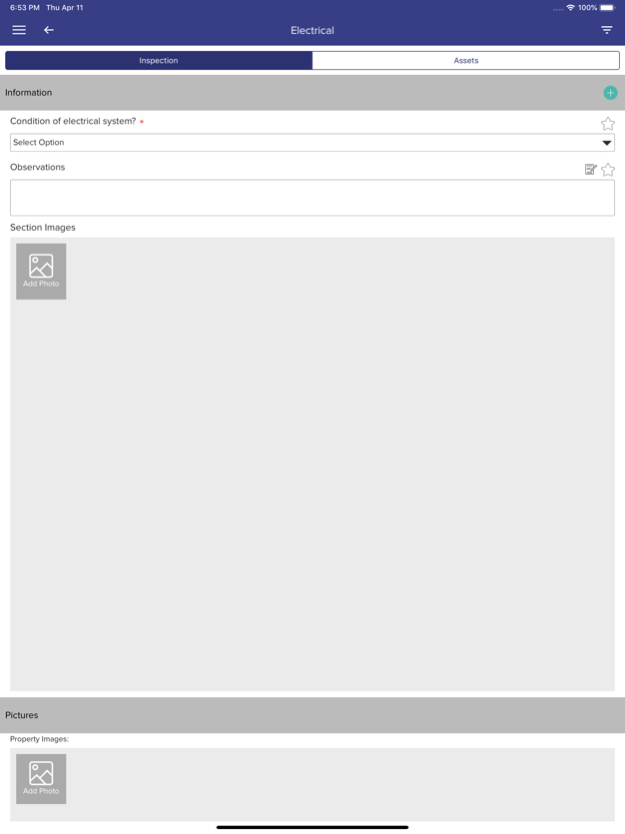Link Inspect Pro 2.111
Free Version
Publisher Description
Link Inspect Pro was developed to help inspection companies manage their inspections and relationships with their clients. The team behind LIP has over 30 years of experience performing and managing inspections of residential, commercial, and industrial properties for condition and compliance. Using this knowledge and experience, the team created a platform for any inspection company to start with a Lead, take it through Estimate, Contract and Scheduling, Performing the Inspection, and Finalizing the Report. Also built into the application are scheduling, lead generation and advertising opportunities for both potential and existing clients.
LIP has developed an inspection software that can not only do condition and compliance inspections, but also Asset inspections. Companies can start with a preloaded Inspection Workflow or create their own. With many customization options available, a company can easily perform any type of inspection. Perform the inspection offline, have multiple inspectors work simultaneously, markup or caption the pictures as they are taken; the inspector has all the tools they will need to get a quality job done quickly from any device.
The goal is to simplify the inspection process so an inspection company can focus on growing and doing quality work. To give companies peace and mind, all data is stored for multiple years to keep track of all reports and inspection histories and along with 99.99% uptime and daily offsite backups, our system is protected by 256-bit Advanced Encryption.
Feb 9, 2024
Version 2.111
Bugs fixed and improves performance.
About Link Inspect Pro
Link Inspect Pro is a free app for iOS published in the Office Suites & Tools list of apps, part of Business.
The company that develops Link Inspect Pro is Building Information Management Systems Corporation. The latest version released by its developer is 2.111.
To install Link Inspect Pro on your iOS device, just click the green Continue To App button above to start the installation process. The app is listed on our website since 2024-02-09 and was downloaded 1 times. We have already checked if the download link is safe, however for your own protection we recommend that you scan the downloaded app with your antivirus. Your antivirus may detect the Link Inspect Pro as malware if the download link is broken.
How to install Link Inspect Pro on your iOS device:
- Click on the Continue To App button on our website. This will redirect you to the App Store.
- Once the Link Inspect Pro is shown in the iTunes listing of your iOS device, you can start its download and installation. Tap on the GET button to the right of the app to start downloading it.
- If you are not logged-in the iOS appstore app, you'll be prompted for your your Apple ID and/or password.
- After Link Inspect Pro is downloaded, you'll see an INSTALL button to the right. Tap on it to start the actual installation of the iOS app.
- Once installation is finished you can tap on the OPEN button to start it. Its icon will also be added to your device home screen.